Lanjutan dari artikel sebelumnya, sekarang kita akan membuat form Splash Screen untuk program kita. Tampilan dari form yang akan kita buat seperti ini:
Okey, langkah-langkahnya:
1. Buka VB6 dan pilih Standard EXEklik tombol open.
2. Masukkan komponer Timer ke dalam Form yang terbuka.
a. Ubah Properti interval dari 0 menjadi 1.
b. Double Klik Timer yang anda masukkan, kemudian masukkan kode dibawah ini :
1. Private Sub Timer1_Timer()
2. On Error Resume Next
3. iSPLASH = iSPLASH + 1
4. PB.Value = PB.Value + 2000 / 2000
5. If iSPLASH > 100 Then
6. Timer1.Enabled = False
7. Screen.MousePointer = vbNormal
8. Me.WindowState = 0
9. Do
10. Me.Left = Me.Left + 3000
11. Me.Move Me.Left, Me.Top
12. DoEvents
13. Loop Until Me.Left > Screen.Width
14. Load frmLogin
15. frmLogin.Show
16. frmLogin.SetFocus
17. Unload Me
18. End If
19. End Sub
3. Kemudian tambahkan komponen Progress Bar kedalam form. Caranya:
b. Klik Tab ProjectComponent (atau tekan CTRL+T).
c. Centangi pilihan Microsoft Windows Common Control 6.0 (SP6), kemudian klik tombol OK. Untuk lebih jelasnya lihat gambar dibawah ini:
d. Double Klik component Progress Bar di tab component yang ada disebelah kiri, seperti terlihat pada gambar di bawah ini:
e. Klik Component Progress Bar yang ada di form, dan ubah property name menjadi PB.
f. Posisikan Component progress bar di tempat yang anda inginkan.
g. Tekan F5 untuk menjalankan program.
 Sabtu, November 27, 2010
Sabtu, November 27, 2010
 Galiarta
Galiarta



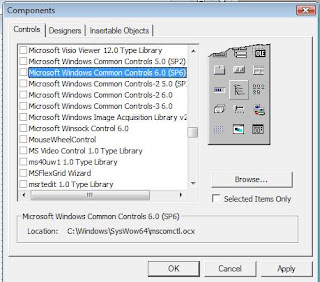

 Posted in:
Posted in: 



0 comments:
Posting Komentar